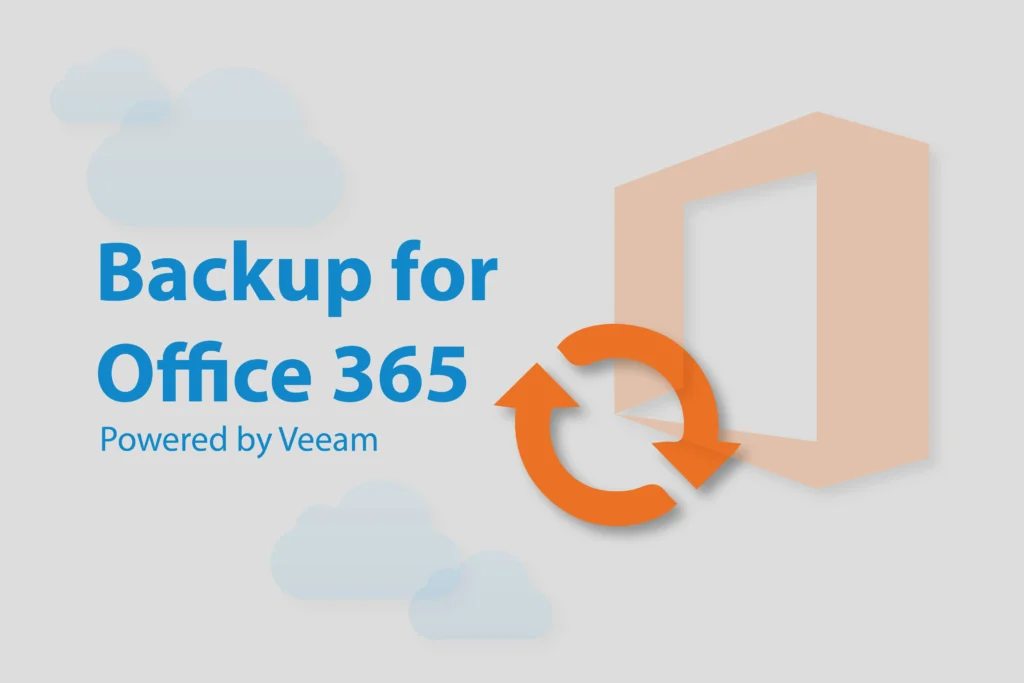
Office 365 Backup: Comprehensive Guide to Safeguarding Your Data
Microsoft Office 365 is a popular suite of cloud-based productivity tools used by millions of businesses and individuals globally. While Office 365 provides robust features for communication, collaboration, and document management, it does not include built-in backup solutions for all data. This guide provides an in-depth look at Office 365 backup, exploring the unique aspects of backup solutions, key considerations, and best practices for protecting your data.
1. Understanding Office 365 Data and Backup Needs
Unique Details:
- Core Services and Data: Office 365 encompasses several key services, including Exchange Online (email), SharePoint Online (document storage and collaboration), OneDrive for Business (personal file storage), and Microsoft Teams (collaboration and chat). Each service generates data that needs to be safeguarded against accidental deletion, corruption, or malicious attacks.
- Default Data Retention: Office 365 provides some built-in data retention and recovery options. For example, Exchange Online has a Deleted Items folder and a Retention Policy for email. SharePoint and OneDrive also have version history and recycle bins. However, these features alone do not constitute a comprehensive backup solution.
Pros:
- Built-in features offer basic recovery options.
- Integration with Office 365 services simplifies management.
Cons:
- Limited to basic retention and recovery; does not offer full backup or long-term archival.
- Users may require additional tools for comprehensive data protection.
2. Key Backup Solutions for Office 365
Unique Details:
- Third-Party Backup Solutions: To address the limitations of Office 365’s built-in features, many organizations turn to third-party backup solutions. These solutions provide comprehensive backup and recovery capabilities, ensuring data is protected beyond standard retention periods.
- Features to Look For:
- Granular Backup and Recovery: Ability to back up specific items (e.g., individual emails or files) and restore them as needed.
- Long-Term Retention: Options to retain backups for extended periods, complying with regulatory or organizational requirements.
- Automated Backup: Regular, automated backups reduce the risk of data loss and ensure up-to-date protection.
Pros:
- Comprehensive backup and recovery features.
- Flexibility to meet specific data protection needs.
Cons:
- Additional cost beyond Office 365 subscription.
- Integration and management complexity may increase.
Popular Third-Party Backup Solutions:
- Veeam Backup for Microsoft 365: Offers backup and recovery for Exchange Online, SharePoint Online, OneDrive for Business, and Microsoft Teams. It provides granular recovery options and long-term retention.
- Datto Backupify: Provides automated backup and recovery for Office 365 services. Features include point-in-time restores and data protection against accidental deletion and ransomware.
- Skyvia Backup: Offers cloud-to-cloud backup solutions for Office 365, focusing on data protection, automated backups, and easy restoration.
3. Key Considerations for Choosing a Backup Solution
Unique Details:
- Data Compliance and Security: Ensure the backup solution meets industry standards and regulatory requirements for data protection. Look for solutions that offer encryption, secure access controls, and compliance with GDPR, HIPAA, or other relevant regulations.
- Ease of Use and Integration: Choose a solution that integrates seamlessly with Office 365 and offers a user-friendly interface. Integration with existing IT infrastructure and processes can simplify backup management.
- Scalability: Consider the scalability of the backup solution to accommodate future growth. The solution should handle increasing amounts of data without performance degradation.
Pros:
- Meets compliance and security requirements.
- Simplifies management with user-friendly interfaces.
Cons:
- Higher cost for advanced features and compliance.
- Integration may require additional setup and configuration.
4. Backup Strategies for Office 365
Unique Details:
- Full vs. Incremental Backups: Full backups capture the entire dataset, while incremental backups capture only changes since the last backup. Combining both strategies can optimize backup efficiency and storage.
- Retention Policies: Define retention policies based on organizational needs and regulatory requirements. Determine how long backups should be retained and when they should be deleted.
- Regular Testing: Periodically test backup and restore processes to ensure data integrity and the effectiveness of the backup solution. Regular testing helps identify issues before they impact operations.
Pros:
- Full and incremental backups optimize storage and recovery.
- Defined retention policies and testing enhance data protection.
Cons:
- Managing multiple backup types and policies can be complex.
- Regular testing requires additional resources and planning.
5. Best Practices for Office 365 Backup
Unique Details:
- Regular Backups: Schedule regular backups to ensure data is consistently protected. Automated backups reduce the risk of data loss between manual backup intervals.
- Versioning: Implement versioning to keep historical copies of data. Versioning helps recover previous iterations of documents or emails, which can be crucial for undoing unintended changes.
- Offsite Storage: Store backups in a separate location or cloud storage to protect against physical damage or local failures. Offsite storage ensures data is safe even if primary systems are compromised.
Pros:
- Regular and automated backups ensure up-to-date protection.
- Versioning and offsite storage enhance data recovery options.
Cons:
- Requires proper configuration and monitoring to be effective.
- Additional storage and management may incur extra costs.
6. Common Challenges and Solutions
Unique Details:
- Data Volume: The large volume of data in Office 365 can pose challenges for backup storage and management. Implementing efficient backup strategies and optimizing storage can address this issue.
- Complexity of Restore: Restoring data from backups can be complex, particularly when dealing with granular recovery needs. Choose backup solutions that offer intuitive restore processes and support for specific recovery scenarios.
- Cost Management: Balancing the cost of backup solutions with budget constraints can be challenging. Evaluate the cost-effectiveness of backup solutions and consider options that provide the best value for your needs.
Pros:
- Efficient backup strategies address data volume challenges.
- Intuitive restore processes simplify data recovery.
Cons:
- Managing complexity and costs requires careful planning and evaluation.
- Additional resources may be needed for effective backup management.
7. Case Studies and Examples
Unique Details:
- Healthcare Organization: A healthcare provider implemented Veeam Backup for Microsoft 365 to ensure compliance with HIPAA regulations. The solution provided automated backups and granular recovery, safeguarding patient data and meeting regulatory requirements.
- Financial Services Firm: A financial services firm used Datto Backupify to protect critical financial data stored in Office 365. The solution’s long-term retention and point-in-time restore capabilities helped mitigate risks associated with data loss and ransomware attacks.
Pros:
- Real-world examples illustrate the effectiveness of backup solutions.
- Case studies highlight specific use cases and benefits.
Cons:
- Examples may not cover all industry-specific needs or scenarios.
- Solutions may need to be tailored to different organizational requirements.
8. Future Trends in Office 365 Backup
Unique Details:
- AI and Machine Learning: Emerging backup solutions are incorporating AI and machine learning to enhance data protection. These technologies can automate backup management, detect anomalies, and improve recovery processes.
- Integration with Unified Data Protection: Future backup solutions may integrate with unified data protection platforms, offering comprehensive protection across multiple cloud and on-premises environments.
- Enhanced Compliance Features: As regulatory requirements evolve, backup solutions will likely incorporate advanced compliance features to address new standards and regulations.
Pros:
- AI and machine learning enhance automation and efficiency.
- Unified data protection platforms offer comprehensive coverage.
Cons:
- Emerging technologies may require additional investment and adaptation.
- Compliance features may need regular updates to stay current with regulations.
Conclusion
Office 365 offers powerful productivity tools and services, but its built-in data protection features may not suffice for comprehensive backup and recovery needs. Implementing a robust backup strategy with third-party solutions can ensure that your data is protected against accidental loss, corruption, or malicious attacks. By understanding your backup needs, choosing the right solution, and following best practices, you can safeguard your Office 365 data and ensure business continuity. As technology and regulations evolve, staying informed about new trends and solutions will help you maintain effective data protection strategies.
Leave a Reply