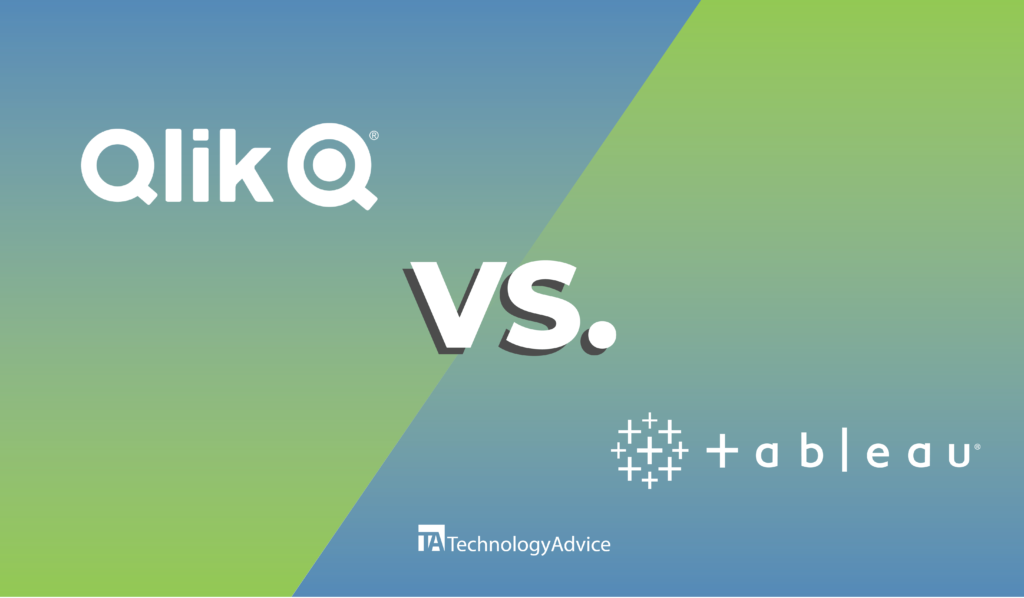
What is Qlik and Tableau? Understanding Two Leading Data Visualization Tools
In the realm of data analytics and business intelligence, two names stand out: Qlik and Tableau. Both tools are highly regarded for their data visualization capabilities, but they offer distinct features and functionalities that cater to different needs. If you’re considering adopting one of these platforms for your organization, understanding their strengths and differences can help you make an informed decision. Here’s a comprehensive look at Qlik and Tableau, and how they compare.
What is Qlik?
Overview:
Qlik is a powerful data analytics and business intelligence (BI) platform known for its associative data model and interactive dashboards. The company offers two main products: Qlik Sense and QlikView. Both tools are designed to help businesses turn data into actionable insights.
Key Features:
- Associative Data Model: Qlik’s unique associative model allows users to explore data freely and discover insights that may not be apparent with traditional hierarchical data models. This model enables users to see connections across multiple data sources.
- Interactive Dashboards: Qlik provides dynamic and interactive dashboards that allow users to drill down into data and explore various dimensions and metrics.
- Self-Service Analytics: With Qlik Sense, users can create their own reports and visualizations without relying on IT or data experts. The platform is designed for ease of use and accessibility.
- Data Integration: Qlik offers robust data integration capabilities, enabling users to connect to various data sources, including cloud-based and on-premises systems.
Pros:
- Flexibility: The associative model provides a flexible and intuitive way to explore data and uncover hidden insights.
- Strong Data Integration: Effective integration with a wide range of data sources.
- Interactive Exploration: Allows for in-depth data exploration and analysis.
Cons:
- Steeper Learning Curve: Some users may find the platform’s advanced features and interface complex to master.
- Cost: Licensing and implementation costs can be high, particularly for smaller organizations.
- Interface Variability: The user experience can vary between Qlik Sense and QlikView, which may affect usability and adoption.
Best Suited For:
Qlik is ideal for organizations that need a flexible, interactive BI tool capable of handling complex data environments. It is particularly well-suited for businesses that require in-depth data exploration and integration across multiple sources.
What is Tableau?
Overview:
Tableau is a leading data visualization tool known for its ease of use and powerful visual analytics capabilities. It offers a range of products, including Tableau Desktop, Tableau Server, and Tableau Online, catering to different needs from individual users to large enterprises.
Key Features:
- Drag-and-Drop Interface: Tableau’s intuitive drag-and-drop interface allows users to create complex visualizations with ease. It is designed to be user-friendly and accessible to both technical and non-technical users.
- Advanced Visualizations: Tableau excels in creating visually appealing and interactive charts, graphs, and maps. It supports a wide range of visualization types and customization options.
- Real-Time Data Analysis: Tableau provides real-time data connectivity, enabling users to work with up-to-date data and perform live analysis.
- Data Blending: Users can blend data from multiple sources into a single view, allowing for comprehensive analysis across different datasets.
Pros:
- Ease of Use: The drag-and-drop interface makes it accessible for users with varying levels of technical expertise.
- Rich Visualizations: Known for its high-quality and interactive visualizations that enhance data interpretation.
- Community and Resources: A large and active user community provides extensive resources, including tutorials, forums, and third-party tools.
Cons:
- Cost: Tableau can be expensive, particularly for enterprise licenses and additional features.
- Performance Issues: Performance can be affected with very large datasets or complex visualizations.
- Steep Learning Curve for Advanced Features: While basic functionalities are user-friendly, advanced features may require additional training.
Best Suited For:
Tableau is best for organizations looking for a visually-oriented BI tool that is easy to use and provides powerful data visualization capabilities. It is particularly suited for users who need to create and share interactive reports and dashboards quickly.
Qlik vs. Tableau: A Comparative Analysis
**1. *Data Model and Exploration:*
- Qlik: Uses an associative data model, allowing users to explore data freely and see relationships between different data points. This can uncover insights that might be missed with traditional linear models.
- Tableau: Utilizes a more traditional relational model with a focus on drag-and-drop functionality. While it excels in visualization, it may not offer the same level of associative data exploration.
**2. *Ease of Use:*
- Qlik: Offers a powerful but potentially complex interface. Qlik Sense is designed for self-service analytics, but the learning curve can be steep for new users.
- Tableau: Known for its user-friendly interface and ease of creating visualizations. The drag-and-drop feature simplifies the process of building reports and dashboards.
**3. *Visualization Capabilities:*
- Qlik: Provides strong visualization tools with interactive capabilities. However, its primary strength lies in its associative data exploration rather than just visualization.
- Tableau: Excels in creating visually stunning and interactive charts, graphs, and dashboards. It is widely recognized for its advanced visualization capabilities.
**4. *Data Integration and Connectivity:*
- Qlik: Offers robust data integration capabilities, connecting to various data sources and allowing for complex data blending.
- Tableau: Provides real-time data connectivity and supports blending data from multiple sources, though it may require additional configuration for complex integrations.
**5. *Cost and Licensing:*
- Qlik: Can be expensive, with costs varying based on the number of users and the complexity of the deployment.
- Tableau: Also has a high cost, with pricing depending on the number of licenses and the level of functionality required.
Conclusion
Both Qlik and Tableau are powerful tools for data visualization and business intelligence, each offering unique features and capabilities. Qlik is renowned for its associative data model and interactive exploration, making it a great choice for users who need deep data analysis. Tableau, on the other hand, is celebrated for its ease of use and exceptional visualization capabilities, ideal for users who prioritize creating compelling visual reports.
Choosing between Qlik and Tableau ultimately depends on your organization’s specific needs, including your data complexity, visualization requirements, and budget. By carefully evaluating these factors, you can select the tool that best aligns with your goals and enhances your data-driven decision-making process.
Leave a Reply